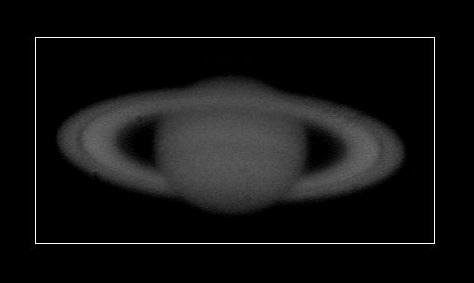
> echo Registration
Then, load the first picture of the sequence:
> load bwflat_offset_end1
And then:
> setspline 1
Useful for videos of Uranus and Neptune if these are noisy.
Run the "pregister" command.
It will perform the registration of all images in the sequence compared to the first image. In return, it provides the registered sequence.
Syntax: pregister [input sequence][output sequence][size of the selection window][number of images to align]
Info :
Source : Christian Buil
"Performs the registration of [NUMBER] planetary images having the generic name [IN] using an intercorrelation method. The size of the intercorrelation is given by [SIZE]. It must be a power of 2 (128, 256, 512...). The size should be larger than the planet diameter. [OUT] is the generic name of the output images. First use PREGISTER to define a selection rectangle around the planetary disc (drag with the mouse). Note that the size of rectangle is not important (the rectangle marks only the center of interest of the image)".
First select a frame around Saturn (or around a lunar crater), then run the command "pregister". The output sequence is "sequence_registered".
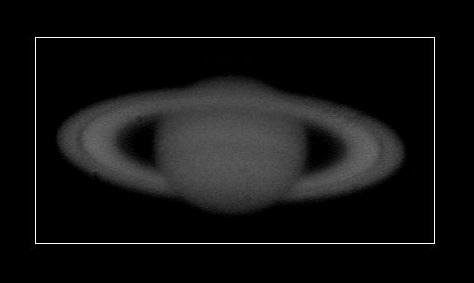
> pregister bwflat_offset_end sequence_registered 512 1199
Verification :
Load the first image of the registered sequence:
> load sequence_registered1
Divide this image by another image in the sequence with the "sub" command:
Syntax : sub [name] [offset]
Info : is the level previously found and it corresponds to the level (i) of the center of Saturn, this level has been used for the calculation of offset and flat.
> sub sequence_registered300 231
If the registration is performed successfully, no shifting will appear. Another way to check that the registration was successful is to use the submenu "Animate" on the "View" menu using the sequence "sequence_registered" with 1199 images and setting a time of 50ms. Images must all be aligned with each other.
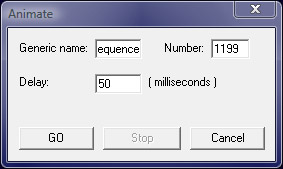
Useful for Mars and Jupiter, but also for videos of Uranus and Neptune if these last two are noisy.
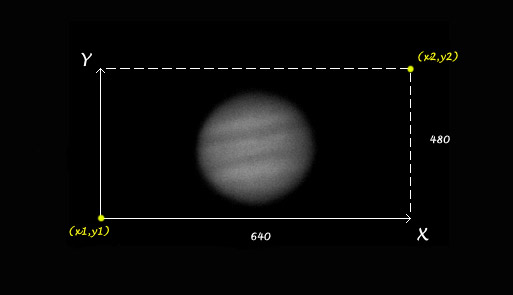
Run:
> mouse_select 1 1 640 480
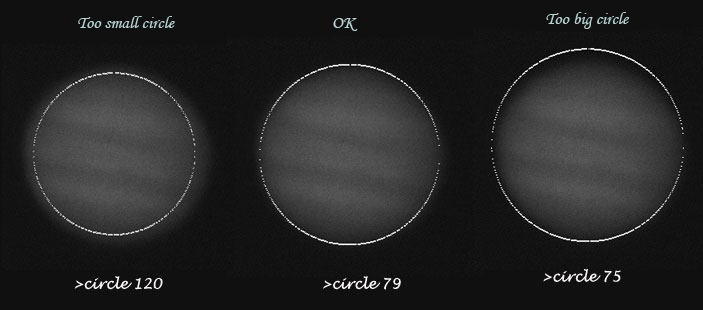
Then run the registration (the images will align together) with "cregister" (if the movie was in color, it would be "t_cregister").
Syntax : CREGISTER [IN] [OUT] [THRESHOLD] [NUMBER]
"Carry out the registration of a sequence of images from the coordinates of the center of a circle determined from a contour defined for the intensity THRESHOLD in each image."
Run :
> cregister bwflat_offset_end sequence_registered 79 1199
With 79 being the value of the threshold previously found.To check for correct registration:
Menu: View > Animate
Indicate:
- The sequence: sequence_registered
- The number of images in the sequence (here, 1199)
- Delay: 50
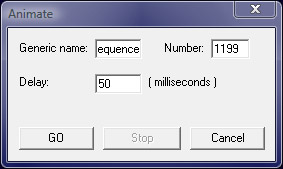
So we can appreciate the quality of the registration and this highlights the smaller problem. It is very effective and it is also much more convenient than manually loading the images one after the other...
Back to the manual selection of the images